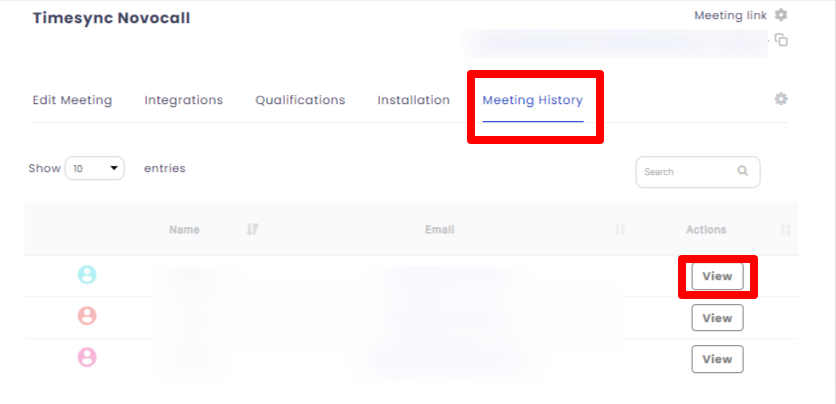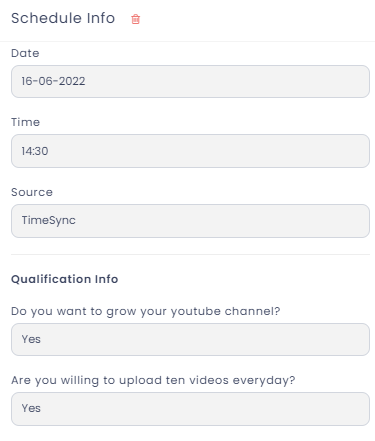Save Qualification question answers when user book an appointment
Improvement 💪
TimeSync 🗓
If you use qualification questions to vet your invitees, you might have been frustrated that their answers to your vetting questions are not saved.
TimeSync now automatically saves invitees' answers to your qualification questions whenever they book an appointment.
Qualification questions’ answers are now saved and kept in both TimeSync’s dashboard and confirmation email.
How?
To check it, go to Meeting History > Click the View button. You can also see the answers in the confirmation email.