"Look Busy" function
New Feature 🚀
You can now set a 'Look Busy" function within TimeSync.
This will hide some available timeslots in your booking page. When you activate it, it will remove 50% of your availability, and then show the leftover time that you have available.
How?
In your Meeting, navigate to Availability > Click Advanced Settings > Switch the toggle button on for Look Busy function.
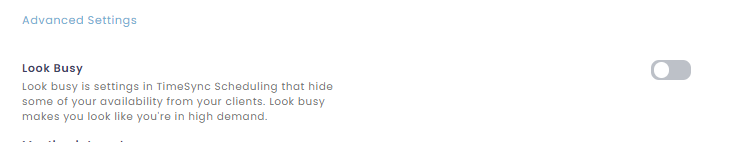
14
Look Busy Function for Timesync
Do you have a look-busy function? Like I can set the % of time to look busy, and randomly show the ‘leftover’ time that I’m available Like if I’m free the whole day, and I want to block off 50% randomly
Angga F
Shipped 🚀
1