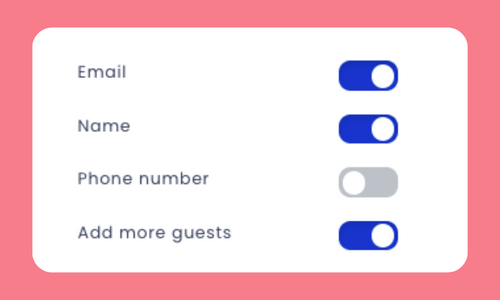Let invitees invite guests
TimeSync 🗓
Improvement 💪
You can now allow your invitees to invite up to 5 guests to your meeting, giving them the ability to add extra colleagues to your scheduled appointment.
This feature is especially useful for users who frequently host meetings with multiple attendees.
With the option to invite guests, your invitees can now invite additional colleagues to your meeting without having to coordinate with you directly.
To enable this feature,
1. Navigate to one of your Meetings in TimeSync
2. Expand on "Invitee Questions"
3. Toggle "Add more guests"
Once enabled, your invitees will be able to invite up to 5 guests to your scheduled appointment.