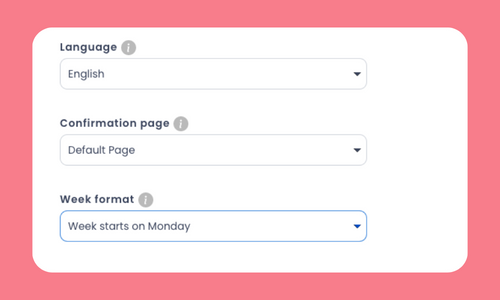Change week format
TimeSync 🗓
Improvement 💪
[TimeSync] You now have the option to change your week format from "Week starts on Sunday" to "Week starts on Monday."
This feature is especially useful for our users who are located outside of the US or follow a different week start than Sunday. With the ability to customize your week start, you can now view your calendar in the format that works best for you.
1. Navigate to one of your Meetings in TimeSync
2. Expand on "Meeting Details"
3. Click on Advanced Settings
4. Select the "Week Start" option.
From there, you can choose to start your week on Sunday or Monday, depending on your preference.